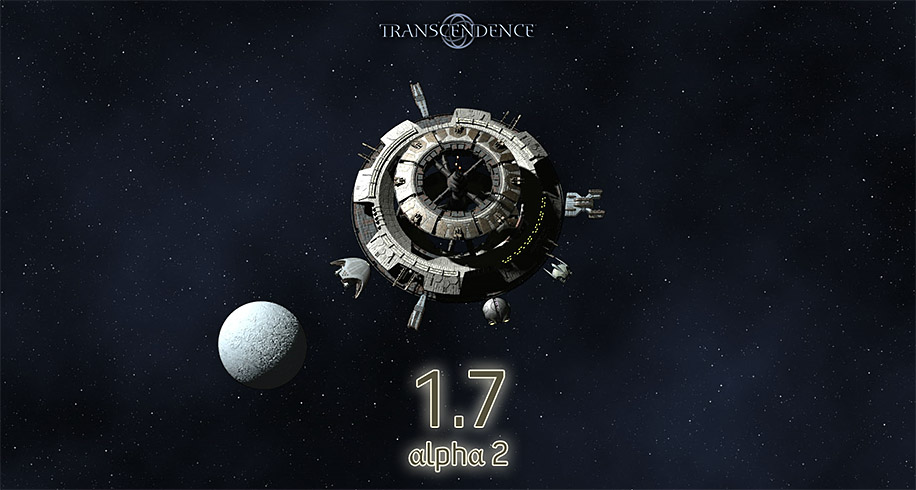Transcendence 1.7 Alpha 2 is ready!
For this release we've continued to focus on gameplay improvements, including mouse controls, keyboard mapping UI, and galactic map improvements.
Mouse Controls
Though I was skeptical at first, controlling the ship with the mouse feels pretty good. Mouse control is enabled by default: use the mouse to point your ship in a particular direction. The right-button thrusts and the left-button fires.
I've found it much easier to aim, though maneuvering seems a little harder. Try it yourself and let use know what you think.
Of course, keyboard controls are still supported. If you move with the keyboard, mouse control will be disabled until you move the mouse again.
Keyboard Mapping UI
We've received lots of feedback about providing an easy and discoverable way of mapping key controls. In Alpha 2 we've added a new button on the intro screen that allows you to map keys with a visual UI.
To map keys, select the Custom layout and click on a key to select it. Then click on a command to assign the key to the given command.
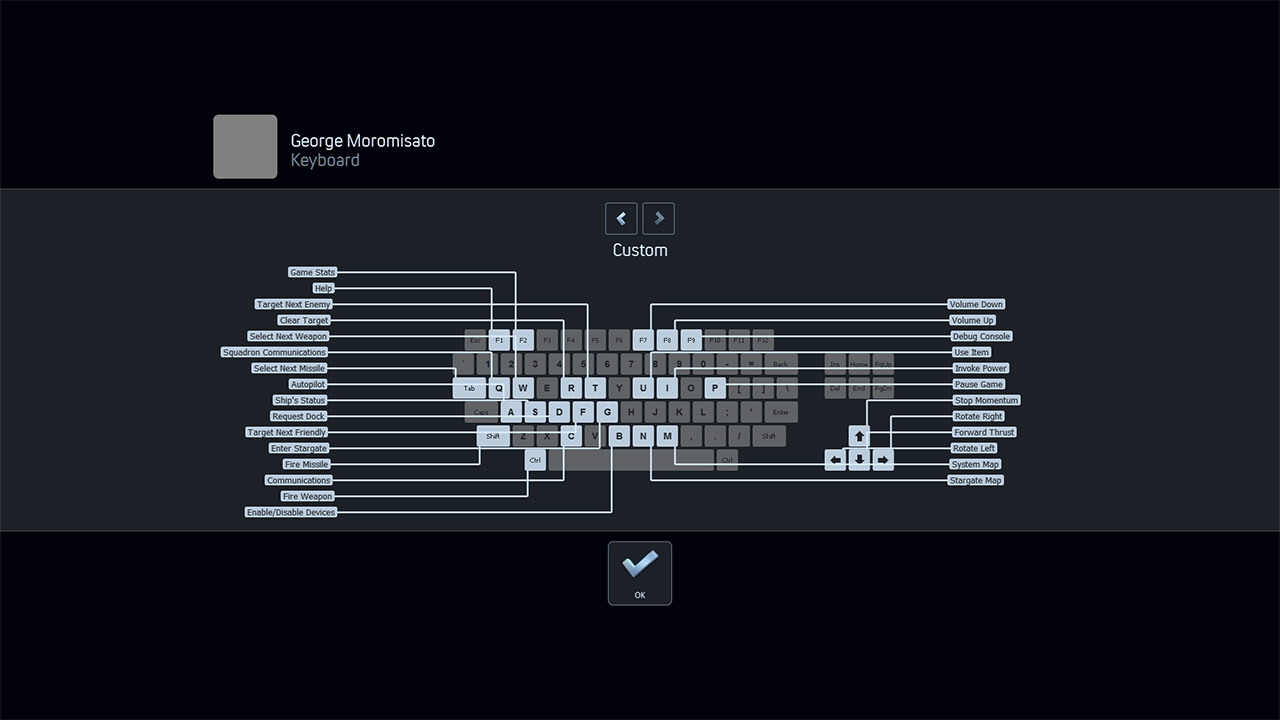
Galactic Map Improvements
The galactic map gets an overhaul in 1.7 Alpha 2. In addition to upgraded visuals and mouse control, the map also remembers key stations in each system. You'll no longer have to remember (or write down) where you found that Corporate Trading Post.
Click on any system node to see the list of known stations.